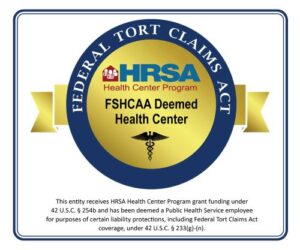Greater Family Health | Patient Portal English Tutorials
Please click the videos below to view in-depth video tutorials on how to use and navigate Greater Family Health’s Patient Portal.
Patient Portal Tutorial
Introduction
Watch this video to get started using the Greater Family Health Patient Portal. Learn how to login, navigate, and how to access different features, to get the most out of your visit.
Patient Portal Tutorial
How to Refill a Prescription
Watch this video to learn how to request a refill for your medications.
Patient Portal Tutorial
How to Send a Message to your Primary Care Physician (PCP)
Watch this video to learn how to use the Patient Portal to communicate with your Provider.
Patient Portal Tutorial
How to View your Statement and Pay your Bill
Watch this video to learn how to view your active balances, submit a payment, view past payments, and how to add different forms of payment.
Patient Portal Tutorial
Viewing your Chart and Lab Results
Watch this video to learn how to access your Health Record, filter by date range, view, download, and print. You can also request updated records.
Patient Portal Tutorial
How to Access Additional Patient Education
Watch this video to learn how to access additional patient education resources from the National Library of Medicine.